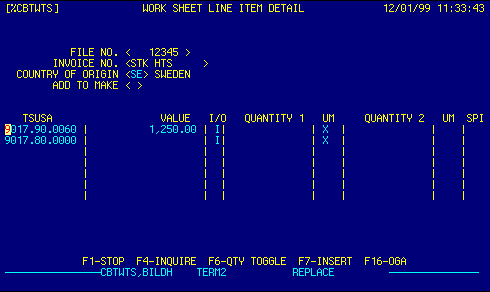
File Number |
Read only. Displays file number. | Top |
Invoice Number |
Read only. Displays invoice number. | Top |
Country of Origin |
Enter country of origin code
OR Press F4 to display the Country Locator to select and retrieve valid data. |
Top |
Add to Make Value |
Top | |
HTS Number |
Enter HTS number
OR Press F4 to display the HTS Locator to select and retrieve valid data. |
Top |
Value |
Enter value for the selected line item. | Top |
I/O |
Indicate whether value should be included or omitted from line item calculations. | Top |
HTS Quantity 1 |
Enter the first HTS reporting quantity. | Top |
HTS Qty1 Unit |
The system automatically indicates reporting units associate with HTS numbers. | Top |
HTS Qty2/Qty3 |
** This is a Toggle Field **
Press the F6 function key to alternate the display between HTS Qty2 and HTS Qty3 fields.
See Getting Started - Toggling table data for information on these navigation techniques. |
Top |
HTS Qty2/Qty3 Unit |
** This is a Toggle Field **
Press the F6 function key to alternate the display between Qty2 UM and Qty3 UM fields.
See Getting Started - Toggling table data for information on these navigation techniques. |
Top |
Special Programs Indicator |
SPI is automatically popped in on the Worksheet
if it applies, EXCEPT FOR CANADA and MEXICO*.
When you think SPI should apply but the computer does not allow it, it is usually because the Country of Origin is not the same as the Country of Export. If the SPI entered is not allowed, it will be changed to "XX". When SPI normally would apply but you don't want it to apply to this line, type "XX" in the SPI column on the Worksheet. * Note: Since special documentation is required the operator must manually enter 'CA' or 'MX' in the SPI column. |
Top |
NAVIGATION |
Press a function key
F1 - Stop Return to calling screen
See Getting Started - Toggling table data for more information. |
Top |
STATUS |
Read only.
See Getting Started - Basic Screen Elements for more information. |
Top |
SCREEN ID |
Read only.
See Getting Started - Basic Screen Elements for more information. |
Top |
SCREEN NAME |
Worksheet Line Item Detail
This screen is only accessible when the HTS number entered on the main worksheet indicates that an additional HTS number may be required. |
Top |
DATE/TIME |
Read only. Displays current system date & time.
See Getting Started - Basic Screen Elements for more information. |
Top |