1. From the ABI Transmit Menu select option '25 – Extract Files'.
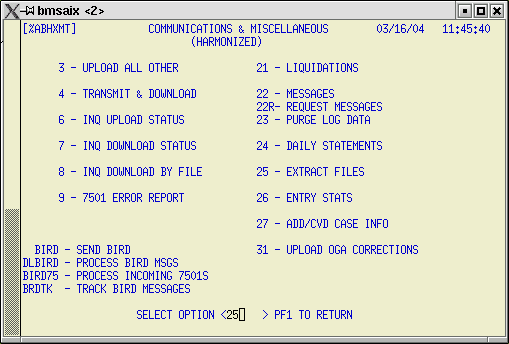
This will open up screen ULRFRQ - Upload Request for Reference
Data.
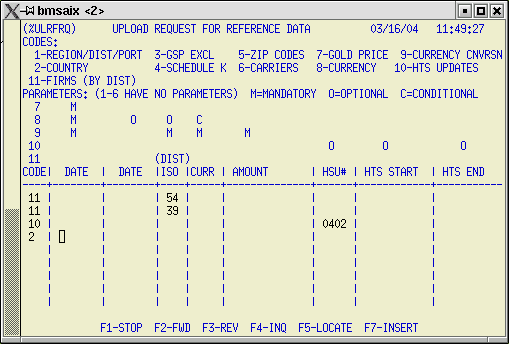
2. Under the CODE field enter '11', tab over to the (DIST)/ISO field and enter the first two
digits of the port you want FIRMS info for. For example, 54 would request info for Washington,
DC (5401) and Alexandria (5402). Move the cursor down to the next line and repeat for
another port.
You can request multiple files at once. In this example, the first line requests FIRMS codes
for District 54, the second line requests FIRMS codes for District 39, the third line requests
HTS update number 0402 and the fourth line requests an update for country codes.
Press the Enter key when you're done.
3. Go back to the ABI Transmit Menu select option '3 – Upload All Other'.
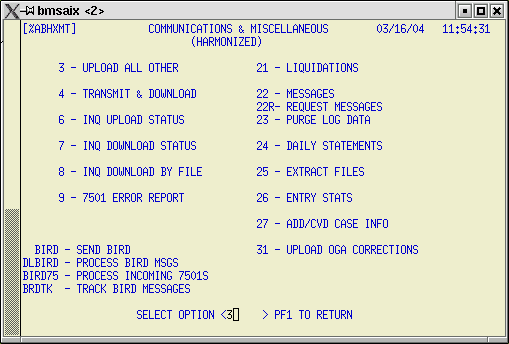
4. Data will be downloaded on your next transmission to ABI.