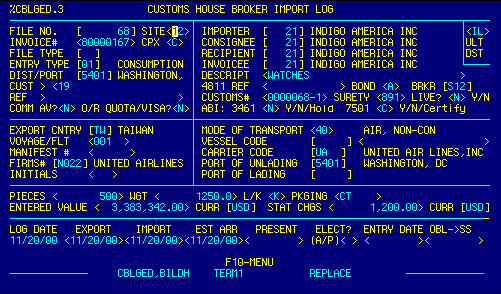
This is an example of a watch or clock entry.
Re: HTSUSA Chapter 91 Statistical Note 1
Log the file as usual.
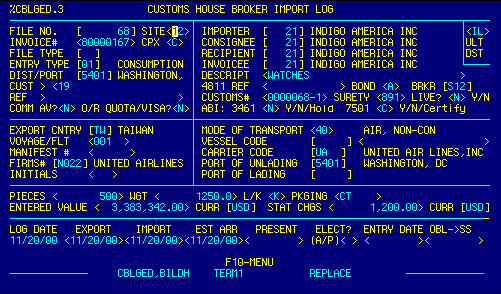
Go to the worksheet. Enter the movement as the primary HTS number. When the system
asks about the additional HTS number,answer 'N'.
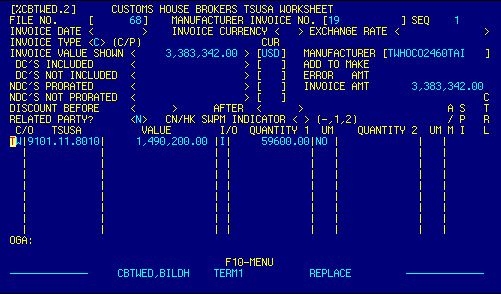
Press F8 to open the Worksheet Line Item Detail screen. Enter the additional HTS numbers
for the case, watchband, and battery as secondary numbers. Each line should have its own
quantityand value information and an "I" in the I/O field.
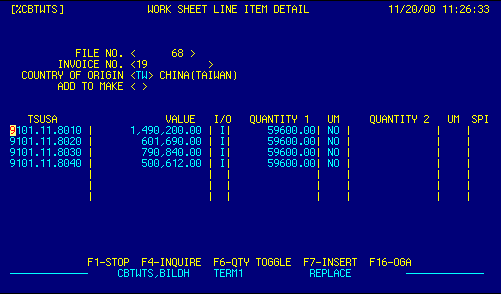
Press Enter then F1 to return to the main worksheet screen.
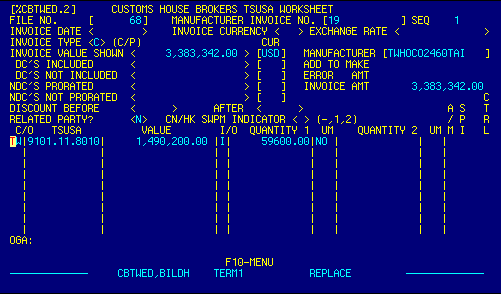
Calculate the worksheet with F7, then go to the 7501 MasterData screen.
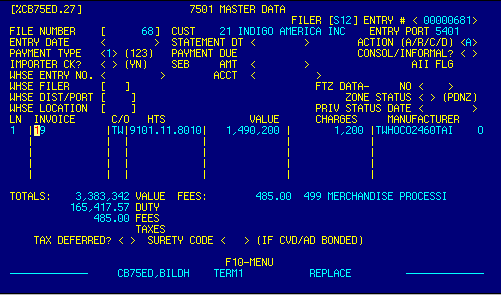
No changes should be necessary here. Use Shft F4 to upload toUSCS.
You can also use the expand HTS Worksheet to prepare a watch entry. Here is an example of
what the proper input of this merchandise looks like using this alternate data entry screen:
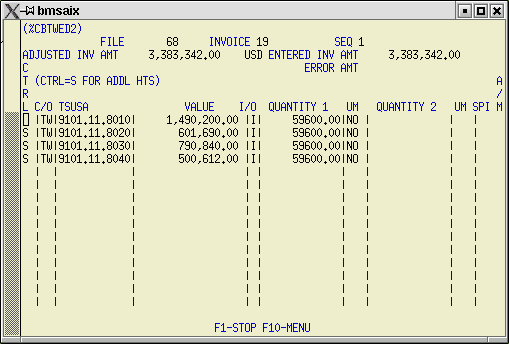
NOTE: You must include HTS numbers for all items, even if they are not included in the shipment.
For example, if the watches are battery operated, but the batteries are not included, you must still
show the HTS number for the batteries with zero as the value and quantity.