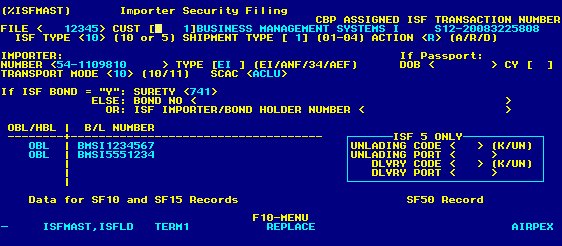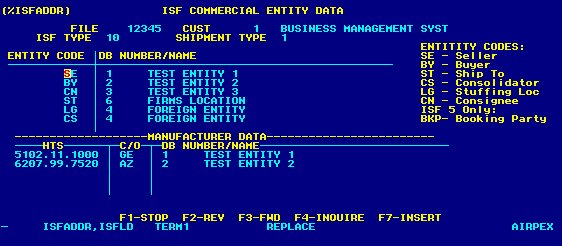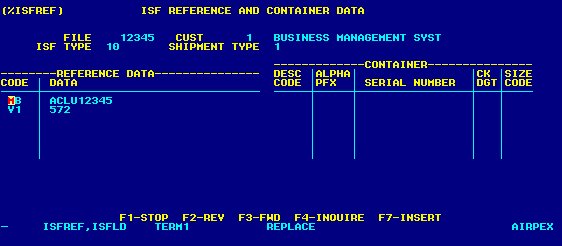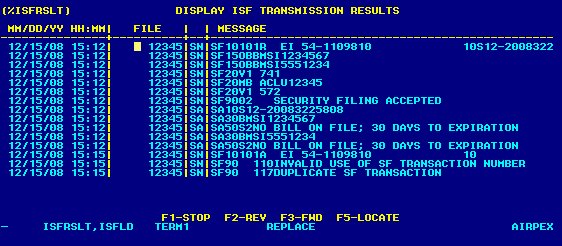There can be up to 32000 addresses per customer.
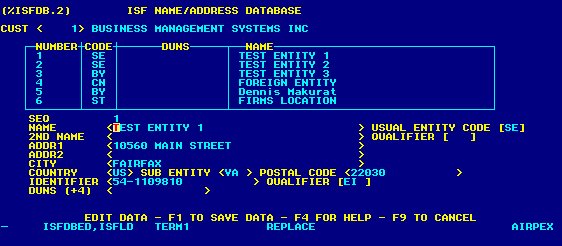
If a name and address is to be used as the consignee, the identifier is required and must be one of the forms acceptable to customs (EIN, SSN, or Customs Assigned Number).
If a DUNS number is provided it will be used in place of the name and address data.