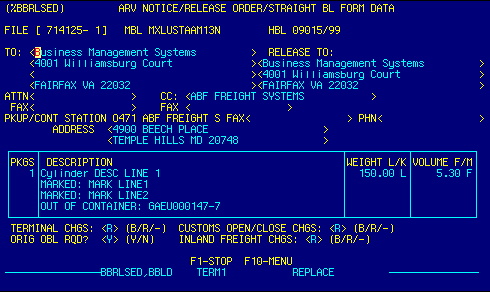
| File | MBL | HBL | To | Rel To | Attn | cc: |
| Fax1 | Fax2 | Fax3 | Phone | Address | Pkgs | Desc |
| Gr Wgt | Volume | Term Chgs | Open Chgs | OBL Rqd | Inland Frt |
File |
Enter file number to display an existing file
OR F4 to open Break Bulk Log Inquiry screen to select a file for display and editing. |
Top |
MBL |
Read only. Displays master bill of lading number for the current file. | Top |
HBL |
Read only. Displays master bill of lading number for the current file. | Top |
TO |
Shipping/Notify party for the house bill.
The arrival notice will be addressed to this company.
|
Top |
Release To |
Release to party for the house bill.
The release order will be addressed to this company.
|
Top |
Attn |
Contact at the notify party. | Top |
cc: |
Carbon copy contact name. | Top |
Fax |
Fax number for notify contact. | Top |
Fax |
Fax number for cc contact. | Top |
Fax |
Fax number of warehouse/pick up location. | Top |
Phn |
Phone number of warehouse/pick up location. | Top |
Address |
Pick up location street address. | Top |
Pkgs |
Number of packages for this house bill. | Top |
Description |
Description of cargo for this house bill. | Top |
Weight |
Gross weight in pounds for this house bill. | Top |
Volume |
Volume for this house bill. | Top |
Terminal Charges |
Party responsible for terminal charges. Valid options
are 'B', 'R', or '-'
B Shipper.
|
Top |
Open / Close |
Party responsible for cooperage charges. Valid options
are 'B', 'R', or '-'
B Shipper.
This information prints on the release order and straight bill of lading. |
Top |
OBL Required |
Is original house bill of lading required prior to
release of cargo? Valid options are 'Y' or 'N'.
This prints out on arrival notice/freight bill. |
Top |
Inland Freight |
Party responsible for inland freight charges.
Valid options are 'B', 'R', or '-'
B Shipper.
This information prints on the release order and straight bill of lading. |
Top |
NAVIGATION |
Press a function key
F1 - Stop.
See Getting Started - Scrolling, Toggling, or Locating table data for information on these navigation techniques. |
Top |
STATUS |
Read only.
See Getting Started - Basic Screen Elements for more information. |
Top |
SCREEN ID |
Read only.
See Getting Started - Basic Screen Elements for more information. |
Top |
SCREEN NAME |
Read only.
See Getting Started - Basic Screen Elements for more information. |
Top |
DATE/TIME |
Read only. Displays current system date & time.
See Getting Started - Basic Screen Elements for more information. |
Top |
|
Business Management Systems, Inc.
4001 Williamsburg Court Fairfax, VA 22032
Phone: (703) 591-0911
|
|
© Copyright 1999 Business Management Systems, Inc.
All rights reserved. See Terms & Conditions of Use. |