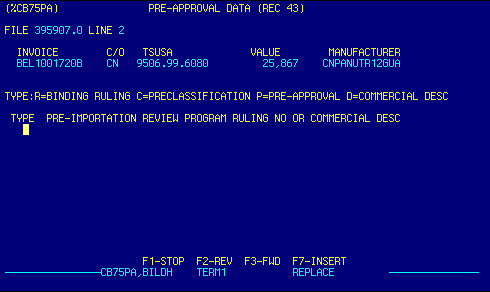
File Number |
Read only. Displays current file number. | Top |
Line Number |
Read only. Displays current line number. | Top |
Invoice Number |
Read only. Displays current invoice number. | Top |
Country of Origin |
Read only. Displays country ISO code for current line item. | Top |
HTS Number |
Read only. Displays HTS number for current line item. | Top |
Value |
Read only. Displays value for current line item. | Top |
Manufacturer ID |
Read only. Displays MID code for current line item. | Top |
Type |
Enter the type of pre-approval.
Valid options are:
|
Top |
Description |
Enter the ruling number, preclassification, or commercial description. Enter as many as may apply. | Top |
NAVIGATION |
Press a function key
F1 - Stop Return to calling screen
See Getting Started - Scrolling, Toggling, or Locating table data for information on these navigation techniques. |
Top |
STATUS |
Read only.
See Getting Started - Basic Screen Elements for more information. |
Top |
SCREEN ID |
Read only.
See Getting Started - Basic Screen Elements for more information. |
Top |
SCREEN NAME |
Pre approval data screen. Use this screen to enter pre-approved classification information. | Top |
DATE/TIME |
Read only. Displays current system date & time.
See Getting Started - Basic Screen Elements for more information. |
Top |