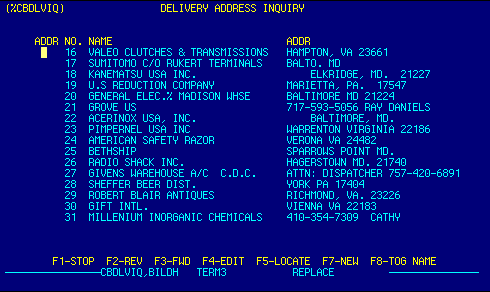
Address Number |
Displays delivery address number.
This is a locator field.
|
Top |
Name |
Displays delivery customer name.
This is a locator field.
|
Top |
Address |
Displays delivery address. | Top |
NAVIGATION |
Press a function key
F1 - Stop Return to calling screen
See Getting Started - Scrolling, Toggling, or Locating table data for information on these navigation techniques. |
Top |
STATUS |
Read only.
See Getting Started - Basic Screen Elements for more information. |
Top |
SCREEN ID |
Read only.
See Getting Started - Basic Screen Elements for more information. |
Top |
SCREEN NAME |
Delivery Address Inquiry
This is a standard AIRPEX browse table. It displays records from the Delivery Address database. Address Number and Name are locator fields. Place the cursor in one of these fields, type your search criteria, then press F5 to locate a record. If the data exists, it will be brought to the top of the table, and the records will be sorted on that field. |
Top |
DATE/TIME |
Read only. Displays current system date & time.
See Getting Started - Basic Screen Elements for more information. |
Top |
|
Business Management Systems, Inc.
4001 Williamsburg Court Fairfax, VA 22032
Phone: (703) 591-0911
|
|
© Copyright 2000. Business Management Systems, Inc.
All rights reserved. See Terms & Conditions of Use. |