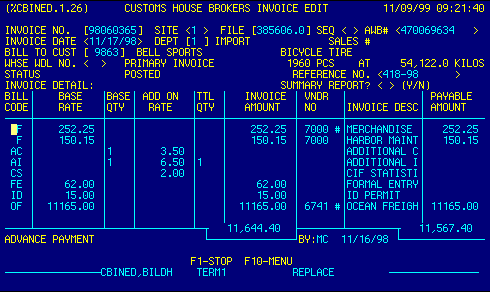
Invoice Number |
Top | |
Site |
Top | |
File Number |
Top | |
Sequence Number |
Top | |
AWB Number |
Top | |
Invoice Date |
Top | |
Department |
Top | |
Sales Num |
Top | |
Bill To |
Top | |
Warehouse Withdrawal Number |
Top | |
Primary Invoice |
Top | |
Invoice Status |
Top | |
Reference Number |
Top | |
Invoice Detail |
Top | |
Summary Report? |
Top | |
Billing Code |
Top | |
Base Rate |
Top | |
Base Quantity |
Top | |
Add On Rate |
Top | |
Total Quantity |
Top | |
Invoice Amount |
Top | |
Vendor Number |
Top | |
Invoice Description |
Top | |
Payable Amount |
Top | |
Advance Payment |
Top | |
Created By |
Top | |
NAVIGATION |
Press a function key
F1 - Stop Return to calling screen
See Getting Started - Scrolling, Toggling, or Locating table data for information on these navigation techniques. |
Top |
STATUS |
Read only.
See Getting Started - Basic Screen Elements for more information. |
Top |
SCREEN ID |
Read only.
See Getting Started - Basic Screen Elements for more information. |
Top |
SCREEN NAME |
Read only.
See Getting Started - Basic Screen Elements for more information. |
Top |
DATE/TIME |
Read only. Displays current system date & time.
See Getting Started - Basic Screen Elements for more information. |
Top |