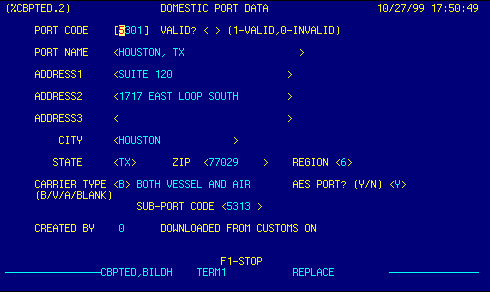
Port Code |
Displays Schedule D port code. | Top |
Valid |
Valid indicator. | Top |
Port Name |
Displays port name. | Top |
Address |
Displays port address. | Top |
City |
Displays port city. | Top |
State |
Displays port state. | Top |
Zip Code |
Displays port zip code. | Top |
Region |
Displays port Customs Region. | Top |
Carrier Type |
Displays valid carrier types for port. | Top |
AES Port |
AES active port indicator. | Top |
Sub Port Code |
Displays sub port code | Top |
Created By |
Displays initials of creator. | Top |
Download Date |
Displays date downloaded from USCS. | Top |
NAVIGATION |
Press a function key
F1 - Stop Return to calling screen |
Top |
STATUS |
Read only.
See Getting Started - Basic Screen Elements for more information. |
Top |
SCREEN ID |
Read only.
See Getting Started - Basic Screen Elements for more information. |
Top |
SCREEN NAME |
Domestic Ports Edit. | Top |
DATE/TIME |
Read only. Displays current system date & time.
See Getting Started - Basic Screen Elements for more information. |
Top |