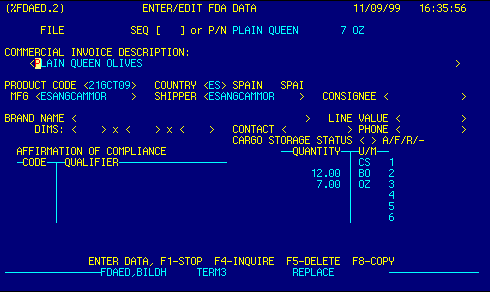
File Sequence |
Top | |
Commercial Invoice Descripton |
Top | |
Product Code |
Top | |
Country Code |
Top | |
Manufacturer Code |
Top | |
Shipper Code |
Top | |
Consignee Code |
Top | |
Brand Name |
Top | |
Line Value |
Top | |
Dimensions |
Top | |
Contact Name |
Top | |
Phone |
Top | |
Storage Status |
Top | |
Affirmation of Compliance Codes |
Top | |
Affirmation of Compliance Name |
Top | |
Quantity |
Top | |
Unit of Measure |
Top | |
NAVIGATION |
Press a function key
F1 - Stop Return to calling screen
See Getting Started - Scrolling, Toggling, or Locating table data for information on these navigation techniques. |
Top |
STATUS |
Read only.
See Getting Started - Basic Screen Elements for more information. |
Top |
SCREEN ID |
Read only.
See Getting Started - Basic Screen Elements for more information. |
Top |
SCREEN NAME |
Read only.
See Getting Started - Basic Screen Elements for more information. |
Top |
DATE/TIME |
Read only. Displays current system date & time.
See Getting Started - Basic Screen Elements for more information. |
Top |