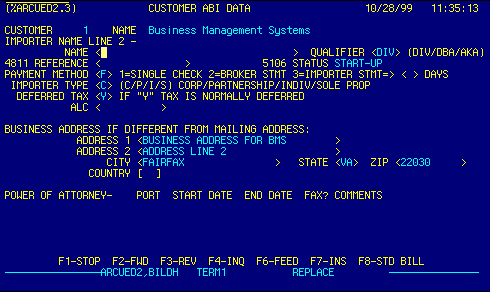
Customer Number |
Read only. Displays customer number. | Top |
Customer Name |
Read only. Displays customer name. | Top |
Name Line 2 |
This field is required if there is a name qualifier associated with the importer, otherwise leave blank. | Top |
Qualifier |
This is a code qualifying the second line
of the importer name. Valid name qualifier codes are:
|
Top |
4811 Ref |
Top | |
5106 Status |
Top | |
Payment Method |
Enter the duty payment method for this
importer. Valid options are:
The customer record is used to determine how duty payment is to be made. The entry will be put on the broker statement for payment unless the customer record indicates a "1" for single payment or "3" for Importer Statement. |
Top |
Days |
Enter the number of days after entry date that the preliminary statement should print. | Top |
Importer Type |
Enter the importer type code. This is
a required field for U.S. importers. Valid codes are:
|
Top |
Deferred Tax |
Top | |
Alc |
Top | |
Business Address |
Enter importer's business address if it is different from the mailing address on the main Customer Data screen. If the mailing address is a U.S. Post Office box, this field is required. | Top |
Power of Attorney Info |
Enter power of attorney information for this importer such as restrictions by port, expiration date, only fax copy, or any additional comments. | Top |
NAVIGATION |
Press a function key
F1 - Stop Return to calling screen
See Getting Started - Scrolling, Toggling, or Locating table data for information on these navigation techniques. |
Top |
STATUS |
Read only.
See Getting Started - Basic Screen Elements for more information. |
Top |
SCREEN ID |
Read only.
See Getting Started - Basic Screen Elements for more information. |
Top |
SCREEN NAME |
Read only.
See Getting Started - Basic Screen Elements for more information. |
Top |
DATE/TIME |
Read only. Displays current system date & time.
See Getting Started - Basic Screen Elements for more information. |
Top |