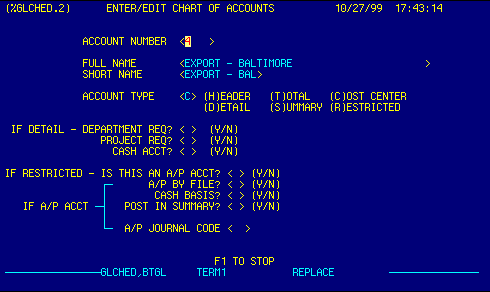
Account Number |
Top | |
Full Name |
Top | |
Short Name |
Top | |
Account Type |
Top | |
Department Required? |
Top | |
Project Required? |
Top | |
Cash Account? |
Top | |
A/P Account? |
Top | |
A/P By File? |
Top | |
Cash Basis? |
Top | |
Post in Summary? |
Top | |
A/P Journal Code |
Top | |
NAVIGATION |
Press a function key
F1 - Stop Return to calling screen |
Top |
STATUS |
Read only.
See Getting Started - Basic Screen Elements for more information. |
Top |
SCREEN ID |
Read only.
See Getting Started - Basic Screen Elements for more information. |
Top |
SCREEN NAME |
Read only.
See Getting Started - Basic Screen Elements for more information. |
Top |
DATE/TIME |
Read only. Displays current system date & time.
See Getting Started - Basic Screen Elements for more information. |
Top |