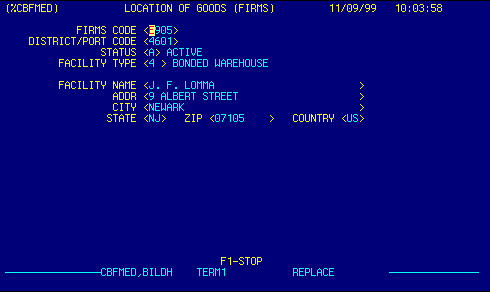
FIRMS Code |
Displays Facilities Information and Resource Management System (FIRMS) code. | Top |
District / Port Code |
Displays district/port code. | Top |
Status |
Displays operational status of facility.
Valid status codes are:
|
Top |
Facility Type |
Displays facility type.
Valid Facility Type codes are:
Note: Facilities with Type Code 07 or 08 should not be used for entry purposes. |
Top |
Facility Name |
Displays facility name. | Top |
Address |
Displays facility address | Top |
City |
Displays facility city. | Top |
State |
Displays United States Postal Service
state abbreviation or the Canadian province/territory where the goods
are located.
Valid Canadian Province/Territory Codes for FIRMS codes are:
|
Top |
ZIP |
Displays zip code. | Top |
Country |
Displays country code. | Top |
NAVIGATION |
Press a function key
F1 - Stop Return to calling screen |
Top |
STATUS |
Read only.
See Getting Started - Basic Screen Elements for more information. |
Top |
SCREEN ID |
Read only.
See Getting Started - Basic Screen Elements for more information. |
Top |
SCREEN NAME |
FIRMS Data. This screen displays a record from the FIRMS Codes database. FIRMS codes are normally updated via the Extract Reference Files program. | Top |
DATE/TIME |
Read only. Displays current system date & time.
See Getting Started - Basic Screen Elements for more information. |
Top |
|
Business Management Systems, Inc.
4001 Williamsburg Court Fairfax, VA 22032
Phone: (703) 591-0911
|
|
© Copyright 2000. Business Management Systems, Inc.
All rights reserved. See Terms & Conditions of Use. |