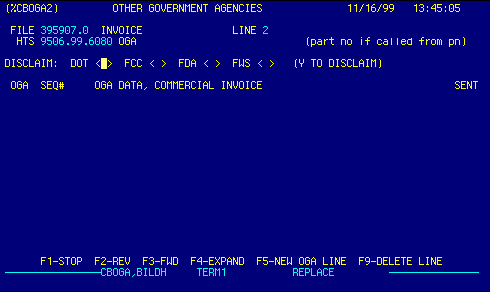
File Number |
Read only. Displays current file number. | Top |
Invoice Number |
Read only. Displays current invoice number. | Top |
Line Number |
Read only. | Top |
HTS Number |
Read only. Displays current HTS number. | Top |
OGA Indicator |
Displays OGA requirement indicator for HTS number. | Top |
OGA Disclaim |
Enter 'Y' to disclaim OGA requirements, if appropriate. | Top |
OGA / Sequence |
Enter OGA type (FDA, FCC, DOT, etc.) in
the OGA field then press F4 to open the corresponding detail screen.
FDA opens FDA data screen
|
Top |
OGA Data |
Displays brief OGA cargo description. | Top |
Commercial Invoice Description |
Displays commercial invoice description as entered on the OGA edit screen. | Top |
Sent |
Indicates whether or not OGA data has been transmitted. | Top |
NAVIGATION |
Press a function key
F1 - Stop Return to calling screen
See Getting Started - Scrolling, Toggling, or Locating table data for information on these navigation techniques. |
Top |
STATUS |
Read only.
See Getting Started - Basic Screen Elements for more information. |
Top |
SCREEN ID |
Read only.
See Getting Started - Basic Screen Elements for more information. |
Top |
SCREEN NAME |
This is the primary OGA data entry screen. Use it to enter disclaimers or to select OGA detail screens as required. | Top |
DATE/TIME |
Read only. Displays current system date & time.
See Getting Started - Basic Screen Elements for more information. |
Top |