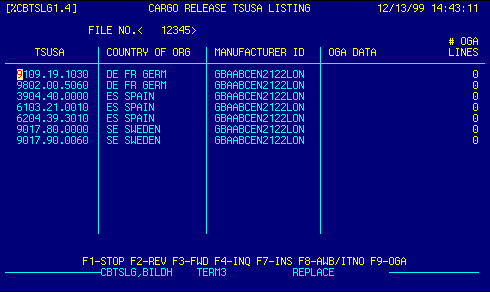
File Number |
Read only. Displays current file number. | Top |
HTS Number |
Enter HTS number
OR Press F4 to display the HTS Number Locator to select and retrieve valid data. |
Top |
Country of Origin |
Enter country of origin code
OR Press F4 to display the Country Locator to select and retrieve valid data. |
Top |
MID Code |
Enter MID code
OR Press F4 to display the MID Locator to select and retrieve valid data. |
Top |
OGA Data |
Displays OGA info associated with the selected HTS number. | Top |
Number of OGA Lines |
Top | |
NAVIGATION |
Press a function key
F1 - Stop Return to calling screen
See Getting Started - Scrolling, Toggling, or Locating table data for information on these navigation techniques. |
Top |
STATUS |
Read only.
See Getting Started - Basic Screen Elements for more information. |
Top |
SCREEN ID |
Read only.
See Getting Started - Basic Screen Elements for more information. |
Top |
SCREEN NAME |
Cargo Release HTS Number Listing
Use this screen to enter HTS numbers, C/O, MID Codes, and OGA data when you are requesting certification/selectivity on CF3461 data. |
Top |
DATE/TIME |
Read only. Displays current system date & time.
See Getting Started - Basic Screen Elements for more information. |
Top |